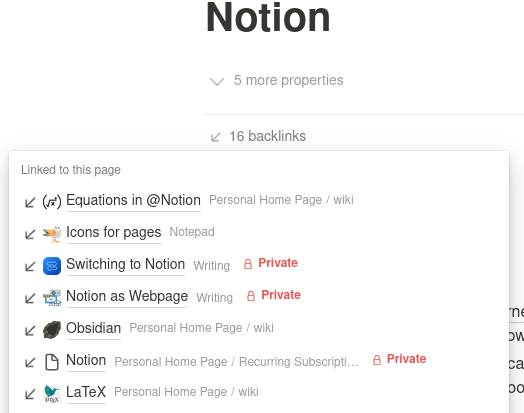I don’t blog very much, but I often journal for myself. I think journaling has a reputation for being about personal feelings and the happenings of the day, and I do a lot of that sort of writing. But I find that much of what I write is more a reflection of what I’m reading. A lot of my articles are just trying to answer the questions that I have in the shower.
I started my modern journaling habit in 2014 in a single large Google Doc. I switched to Evernote when the doc became so long that it struggled to load. I stayed on Evernote for years because it’s fine, but I recently switched from Evernote to Notion.
To my surprise, Notion has really changed the way that I write for myself. It has a nice enough user interface, but what really makes it great is the style of writing that it has enabled.
Before now, I wrote a lot, but it felt like my writing was just going into a big pile of notes on my computer. I could search through them, but they were all disconnected. I could add tags to group related topics, when I remembered to add them. I had heard about the concept of Personal Knowledge Management, but it always felt too daunting to set up.

So recently I’ve created the wiki, a semi-public page to organize my knowledge about different topics. I’ve got a separate wiki for more personal things like my car’s maintenance history and my favorite local Chinese restaurant. You can click into the wiki if you’d like, but most of the articles are stubs.

One of the best features in Notion, if not the single best feature, is that it makes it easy to add links between things. You can easily add links by typing an ‘@’ followed by the name of the page. And because you can add Icons for pages to all my pages, it’s fun to link to them, too. Seriously, add icons to your pages, and you get fun little pictures scattered throughout your text.

Because most of the pages in my wiki are stubs, you might think it’s not very useful. But you’re missing one of the coolest features. Notion automatically compiles Back Links to see which pages link to a page. That lets me easily see pages that are talking about a topic, without having to manually compile them.

Unfortunately for you Notion doesn’t make back links visible in the publicly shared version, so it’s only useful for me, but here’s a screenshot. But if you create your own wiki, they can be useful to you!
Because I have a wiki, Notion becomes a good place to write about the things in my life. I’ve created Papers and Books, databases to review things I read. I still do personal journaling just for my own benefit, and it’s useful to link to pages for anxiety or love, so I can see the other times when I’ve thought about those topics.
I switched in January, and I’ve already got hundreds of entries. I wish that I’d started sooner, when I was in school. I’ve written down so much of my knowledge on pages or in random txt files that I’m unlikely to read again.
If you like to write for yourself, but you struggle to organize it, then I recommend trying this out. I’ll tell you how I started. Maybe you can start the same way. First I uploaded my old journal entries. Then I created a wiki and adding a few dozen entries to it for topics of interest to me. That let me add links from some of my journal entries to the wiki pages. Then I added icons to lots of pages, because I found that fun.
I bet if you think about what matters to you, you can think of dozens or hundreds of topics that you might want to put in your own personal wiki. Here are some prompts:
- The topics of the most recent books or blogs that you read
- The subject of the most recent videos you watched
- Places you’ve lived, or places you like to go
- Tools you use at work
- Personal projects you would like to work on
- Personal goals, like learning a language or to play an instrument
- The story or the blog post that you’d like to write
Let me know if you read this and decide to change up your writing habits!